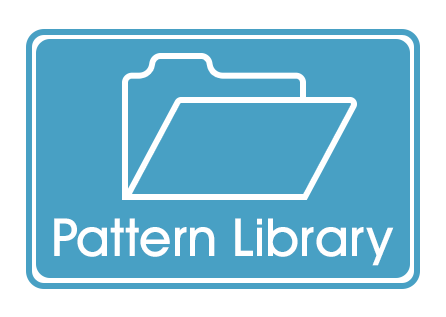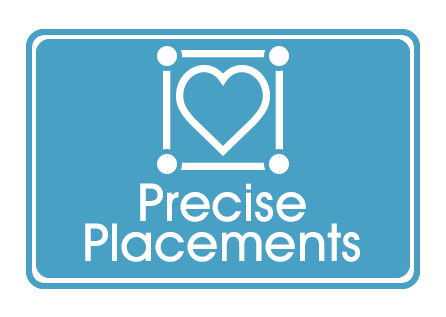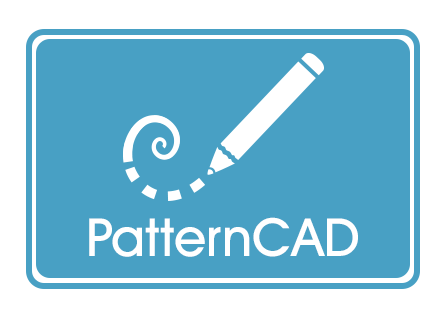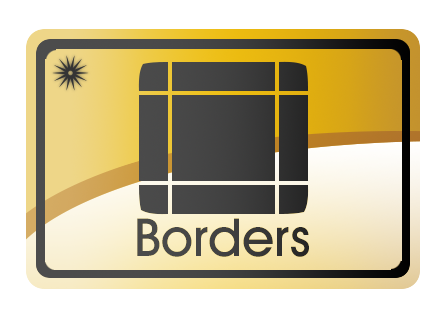Advanced Quilter's Creative Touch Features

Extensive Pattern Library
Creative power right at your fingertipsThe included pattern library contains over 200 patterns from which to choose. You can use these pre-defined patterns, or more advanced users can create their own or import patterns downloaded from other sources. Now you CAN replicate that dream pattern.

Precise Placement Methods
Different placement methods for different pattern shapesThe user-friendly screen allows you to precisely align your pattern in relation to your quilt directly on-screen using 7 different methods. You physically set the pattern with your machine and can preview the output based on your method. No square ruler or complex math required.
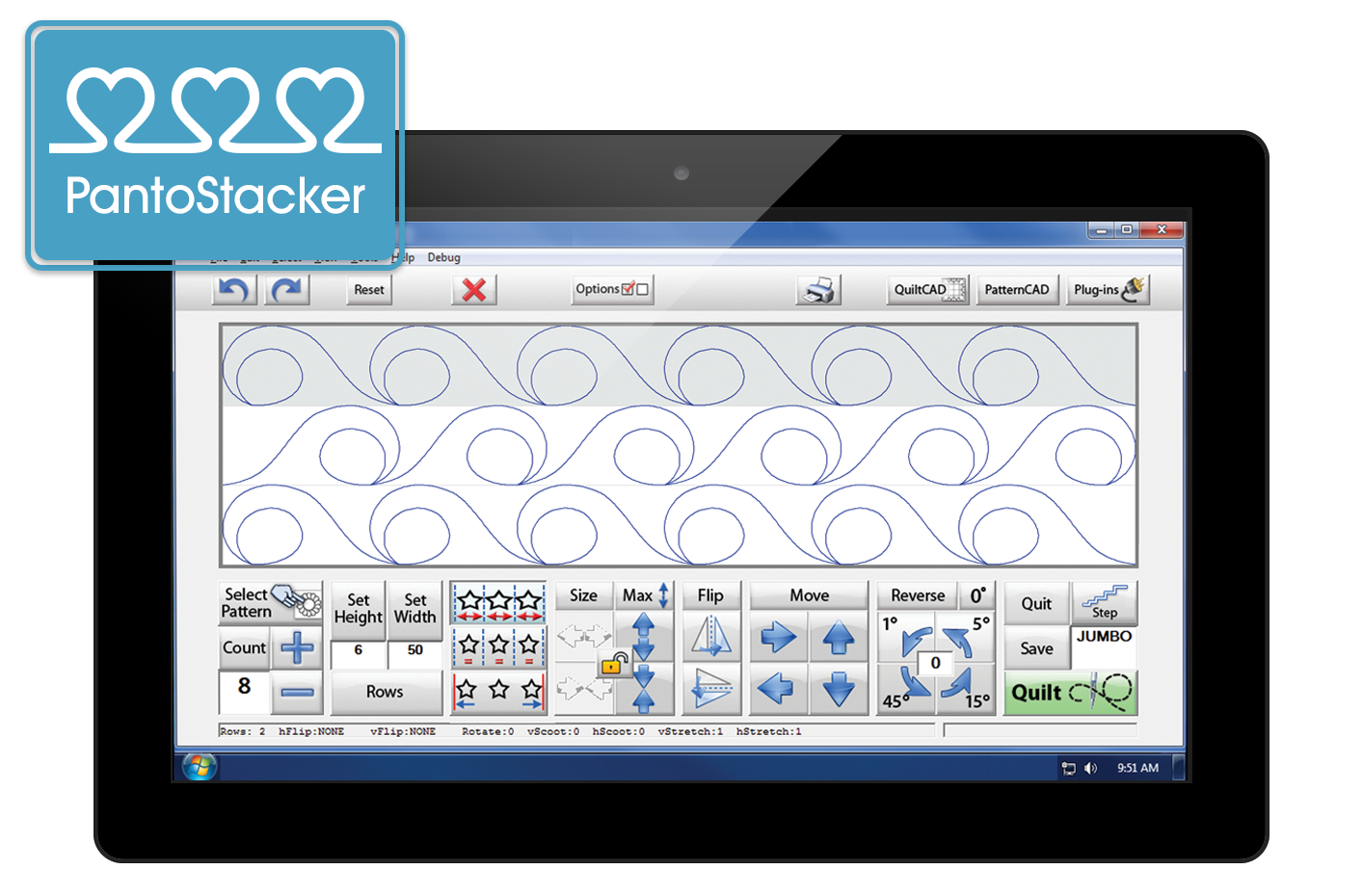
Easy Pantograph Rows
Simplified pattern alignmentPantoStacker creates single rows or alternating, staggered double rows that can then be used to sew an entire quilt. Pick a mode, and, depending on your subscription level, you are given different levels of adjustment of the pantograph size, as well as the patterns inside the pantograph. Easily get perfect alignment without ever touching a yardstick!
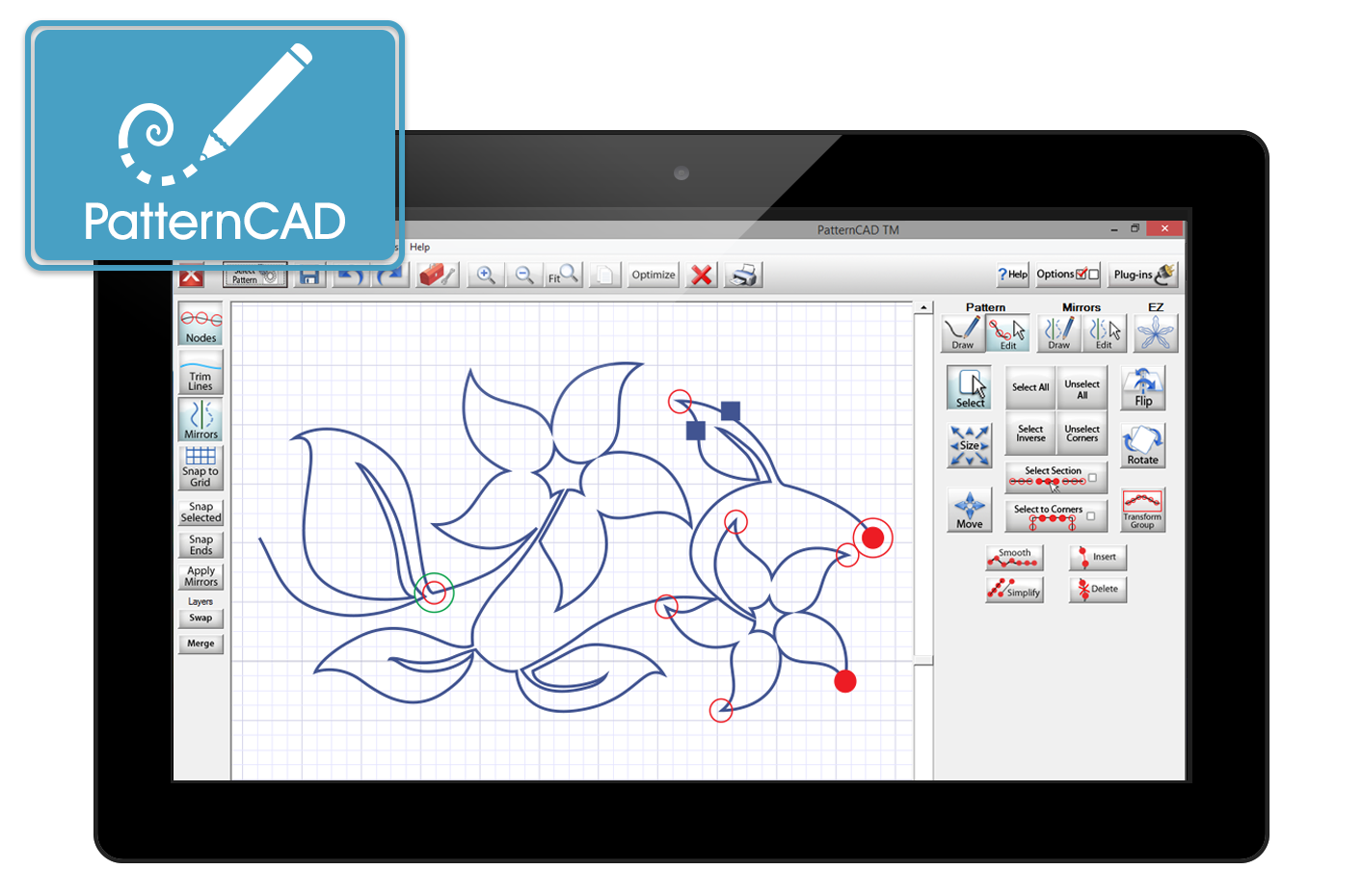
Pattern Design
Advanced pattern creation toolsNeed more flexibility than the pre-built designs? From simple lines to complex designs, there are numerous options to achieve the optimum results. You can modify pre-defined patterns or start completely from scratch. With PatternCAD, the only limit is your imagination.
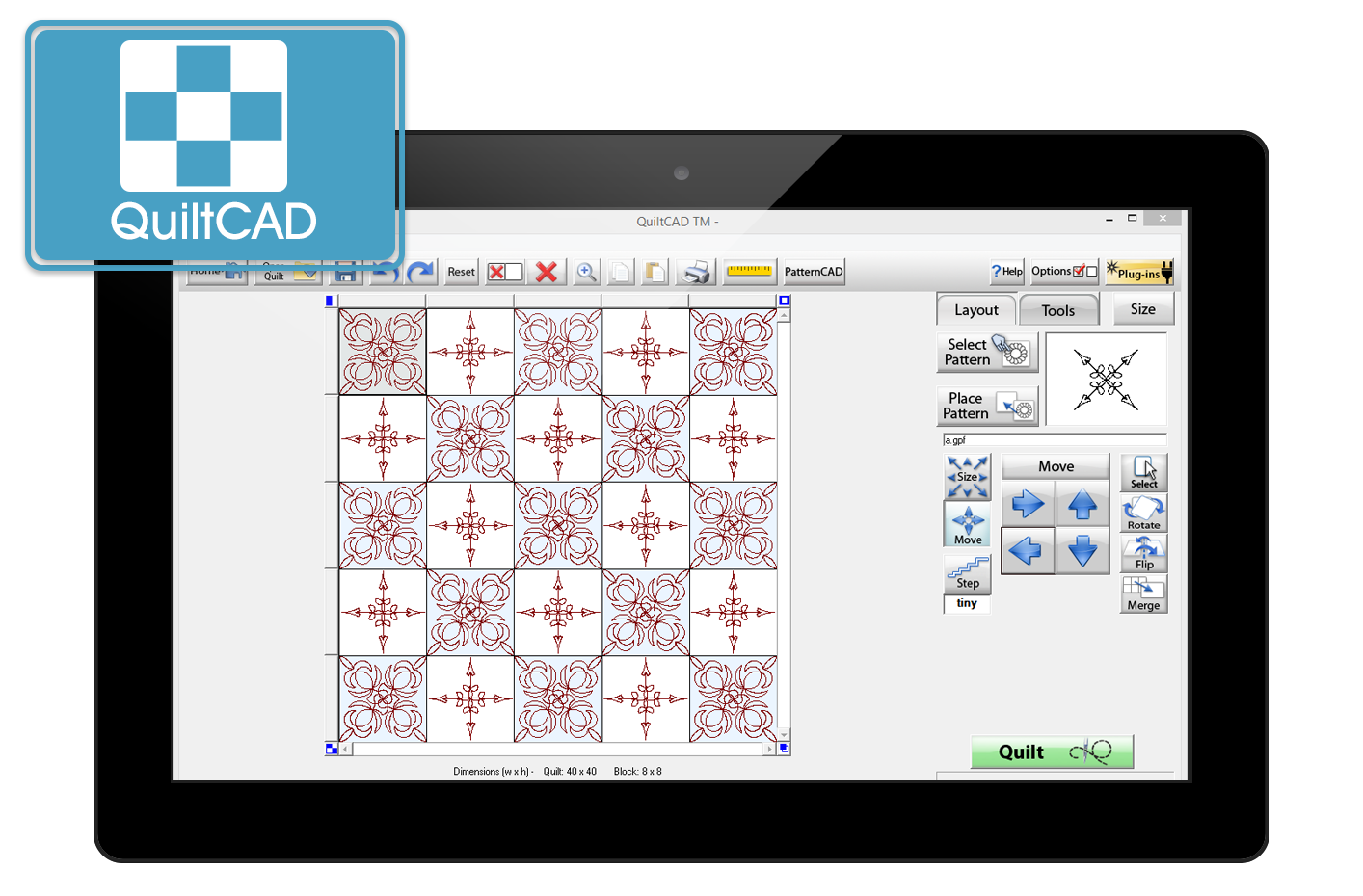
Quilt Layout
Quilt Block LayoutIf you want to design an entire quilt layout, there are some options that can only be covered in this section. If you want intricate layouts with different blocks throughout your quilt, look no further. Create beautiful masterpieces with QuiltCAD.
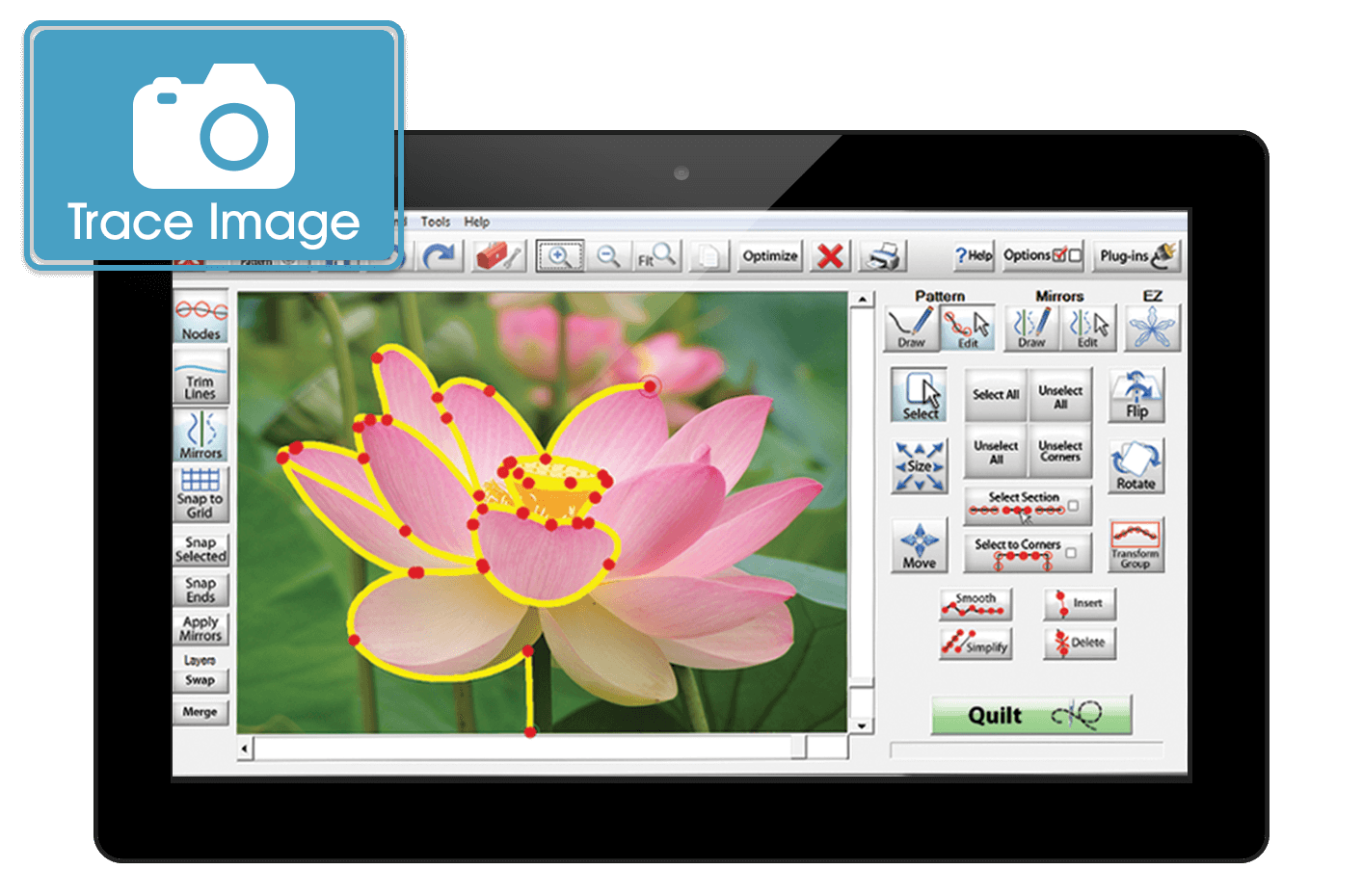
Trace Photographs
Recreate your original photos or artImport any photo on your system into PatternCAD and you can trace it to reproduce on your quilt. Simply click as many points as you wish to outline your image and use the design just as any other pattern. Beautiful portraits and stunning images are as easy as point, click, sew.
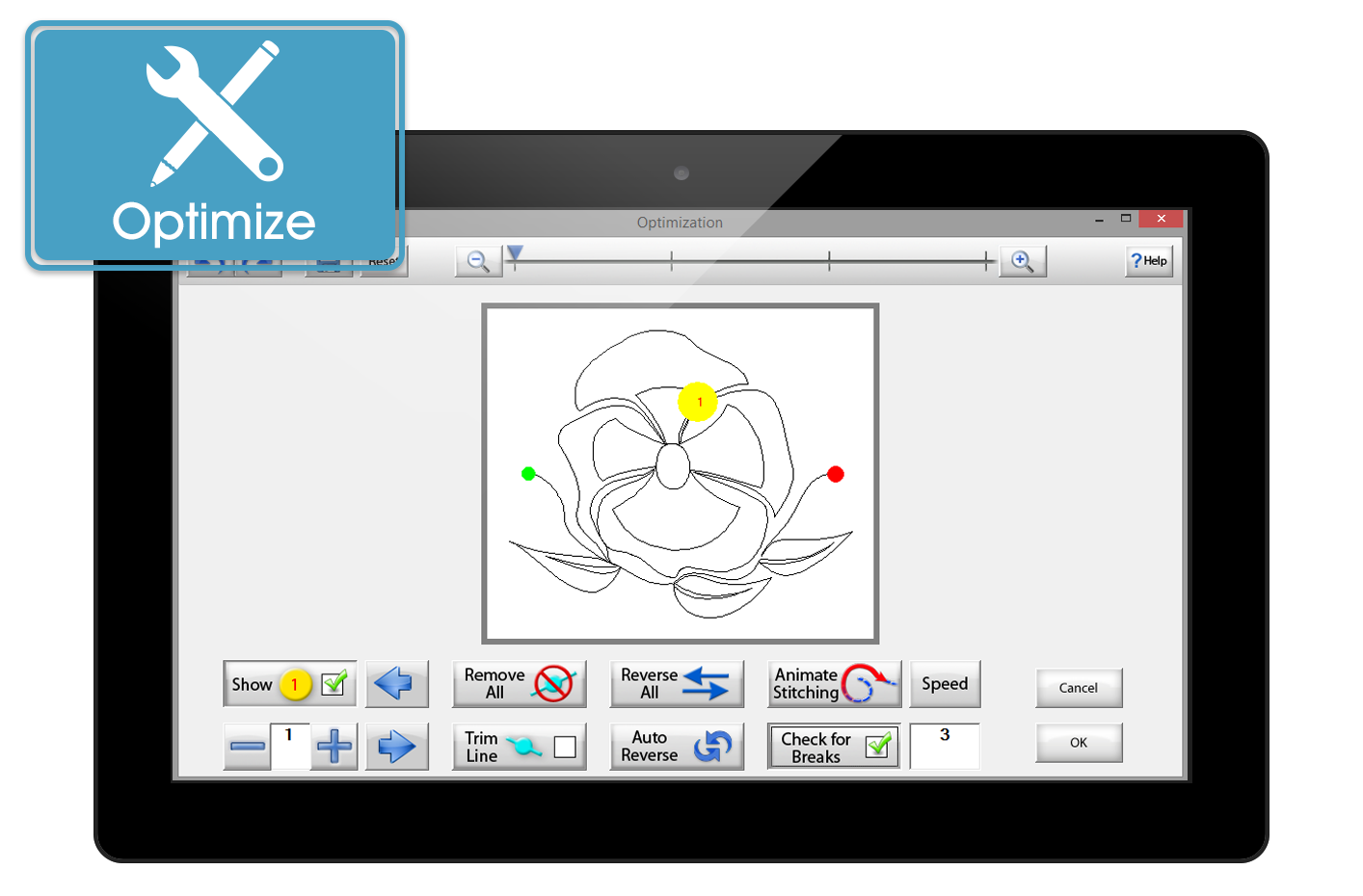
Pattern Optimizer
Easily fix and clean-up your workFix breaks in your pattern, adjust start/stop points, optimize all aspects of your design. Even see how it will stitch beforehand with our animate feature. Know it's exactly right before you sew even a single thread.
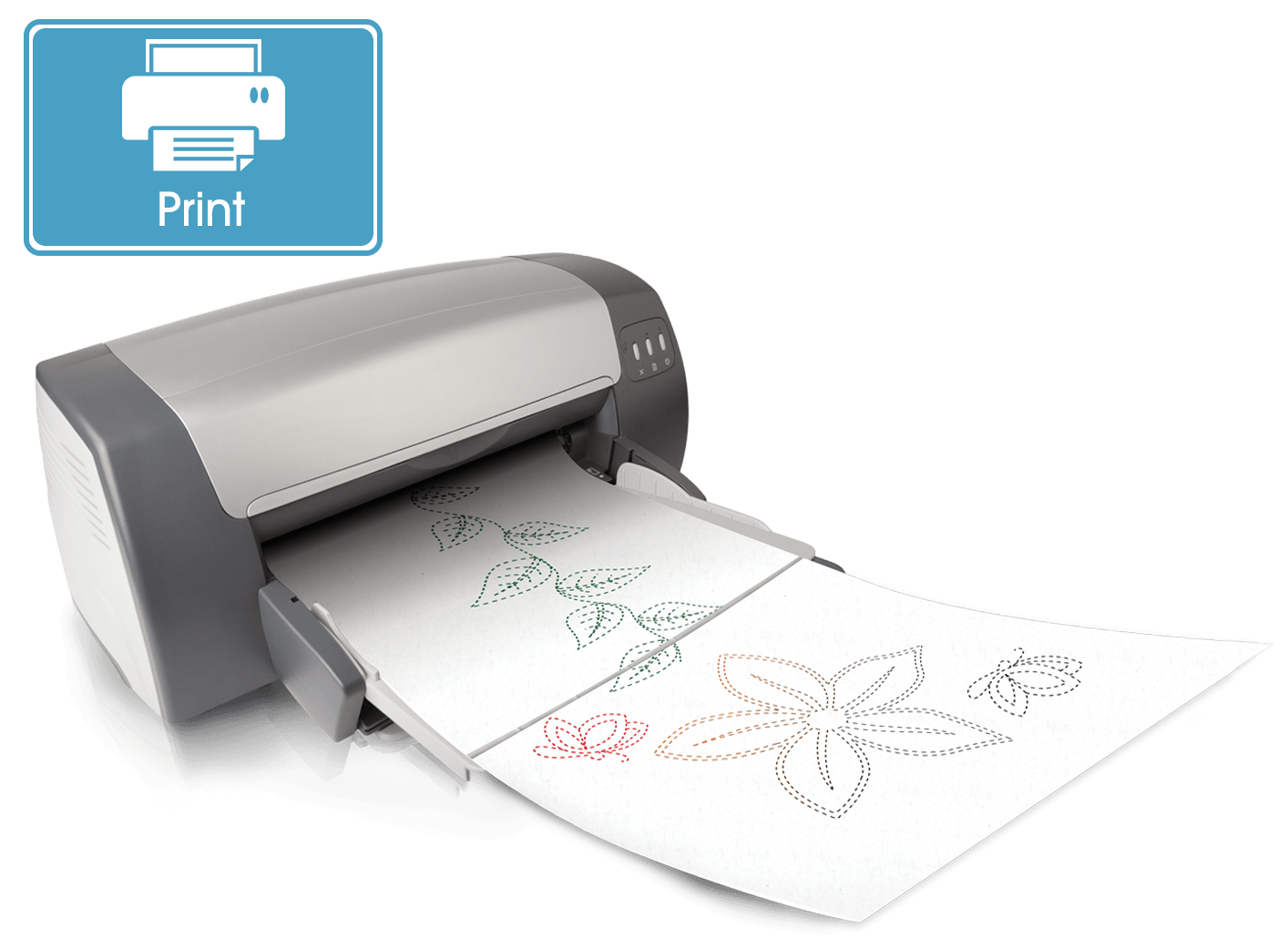
Print Patterns
See it on paper before you stitchYou can choose to print a single pattern, the whole row, or the entire quilt from here. See how your quilt will look or even use it to trace directly onto your quilt for free-motion sewing. It's as simple as setting your pantograph to print across multiple pages.

Record Free-motion
Complete controlTrace a pattern or have the software record your motion to sew or save for a later time. Start, edit, stop, re-record. This is the ultimate in designing your original work.
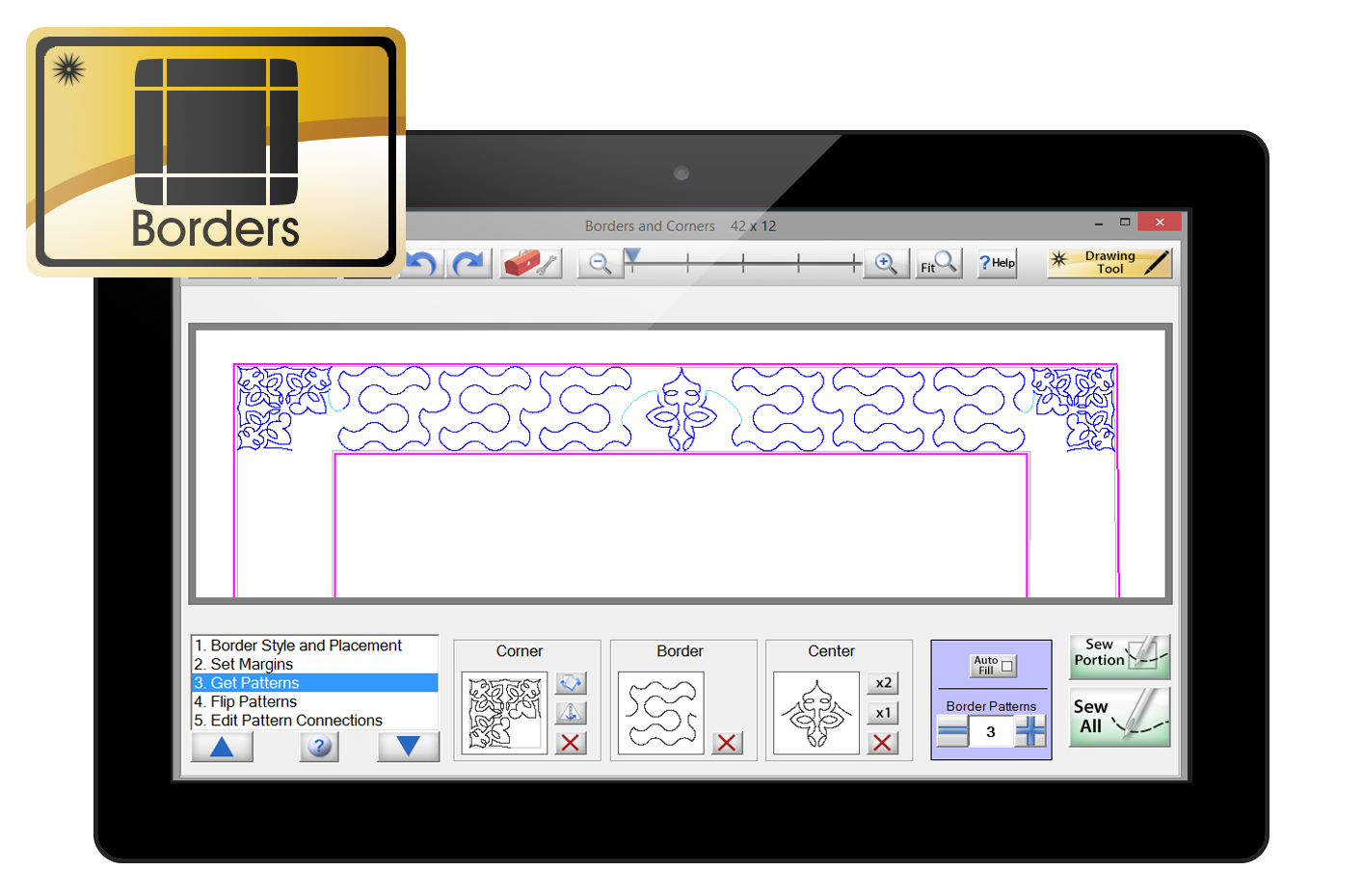
Easy Border Design (Gold Access Only)
Simple layout of bordersUse any pattern you have created to design a border for your quilt. As with other sections, there are different levels from simple border creation to advanced creation of sections and custom layout fitting. Complete your quilt by framing it like the work of art it is.

Extend your reach (Gold Access Only)
You don't need a bigger machineIf you have a pattern that is bigger than your machine's throat, this is the section for you. Virtual Longarm will take your oversized pattern and break it up based on your individual throat size. You can create those large designs without having to calculate a grid. We do the hard work so you don't have to.

Design With Fonts (Gold Access Only)
Different placement methods for different pattern shapesYou can also create pantographs in the format of any font installed on your system. Simply pick a font, type what you wish to say, and save the pattern for insertion in any placement method you desire. Beautiful type layouts are sew easy!